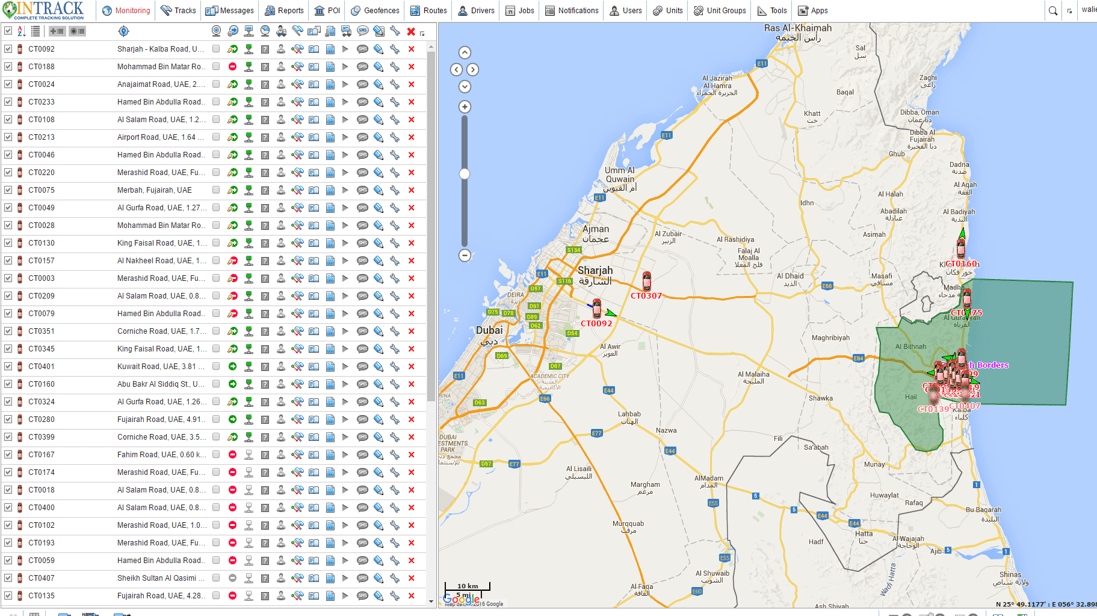
MONITORING ALL UNITS
The Monitoring panel displays the work list of units and gives access to the basic features connected with tracking. The work list can contain either all units available to the current user or just some of them. Units can be easily added and removed from the work list, which does not lead to their removal from the system.
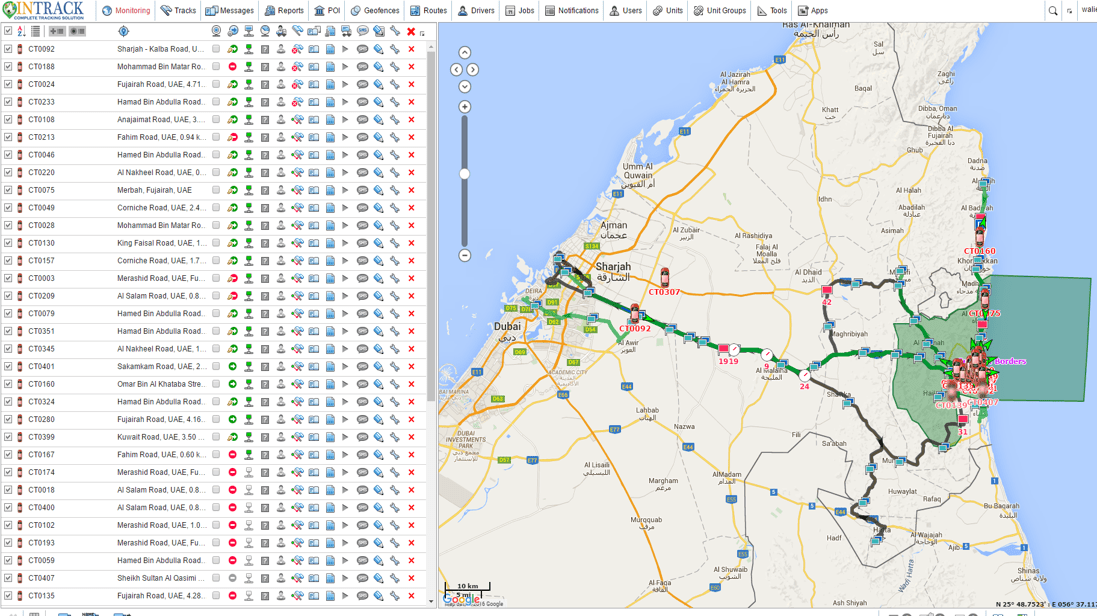
DRAW ANY NUMBER OF TRACKS
Track is a line drawn on the map to show how a unit moved during the indicated period. A track is mapped by the points from where messages came. Each point stores also date and time when the message was received and coordinates at the point as well as other parameters (speed, sensors etc.). Besides, markers indicating places of fuel fillings, parking and other events can be drawn on the track.
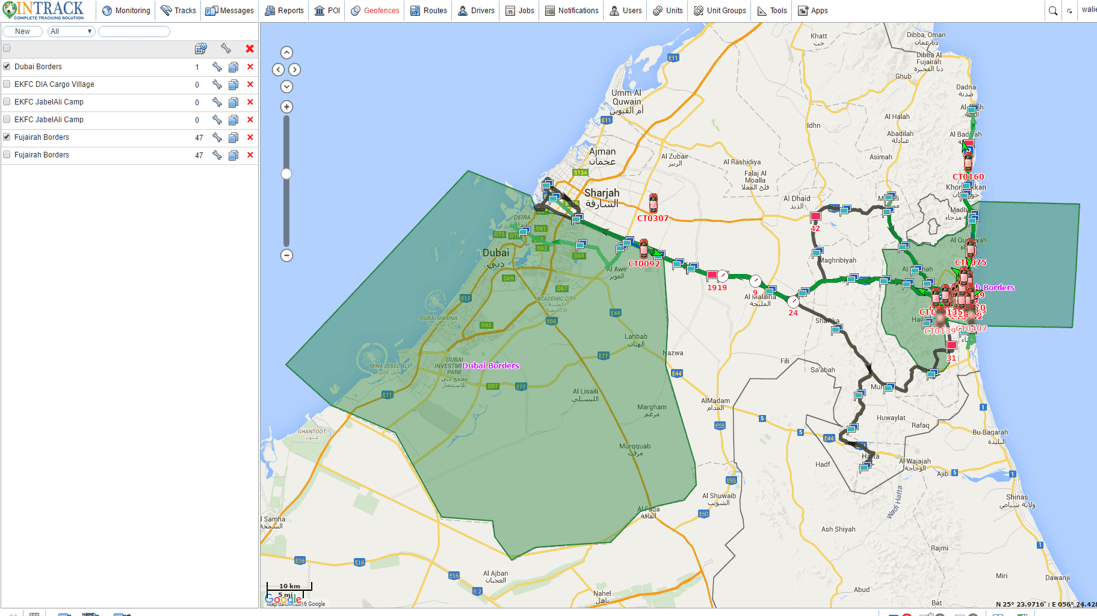
CONTROL ACTIVITY IN GEOFENCES
Geofence, or geographical zone, is some area on the map that is important for your tracking purposes. Geofences can be used to control unit activity in these areas or, on the contrary, outside them.
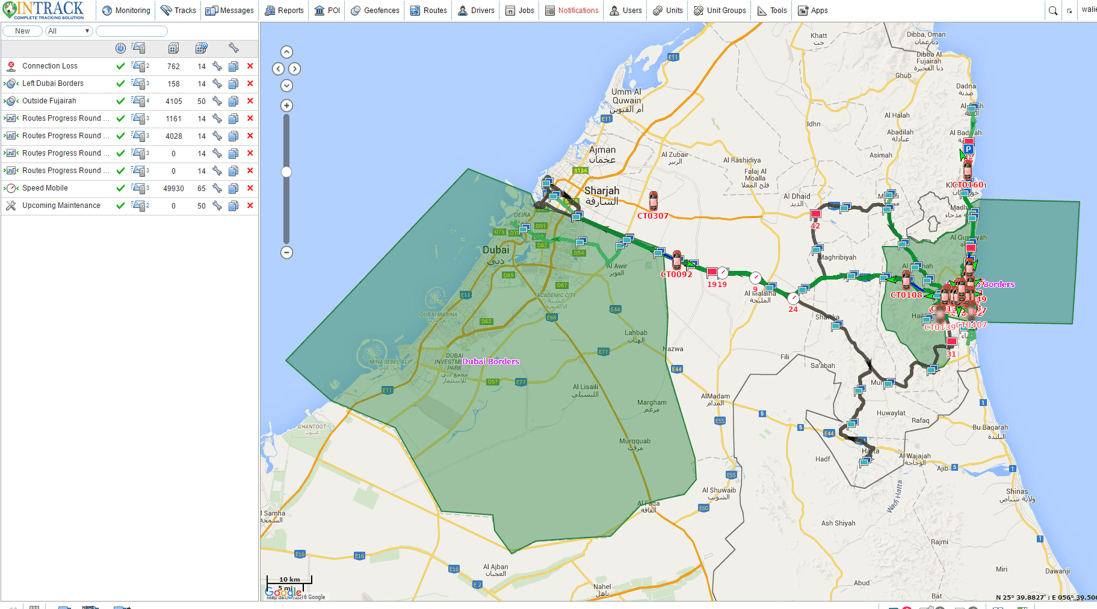
GET NOTIFIED ABOUT UNIT
You can be notified about any unit activity that you consider significant. It can be speeding, location, sensors values, etc. A notification can be delivered by e-mail or SMS, shown online in a popup window or replied by some other means.
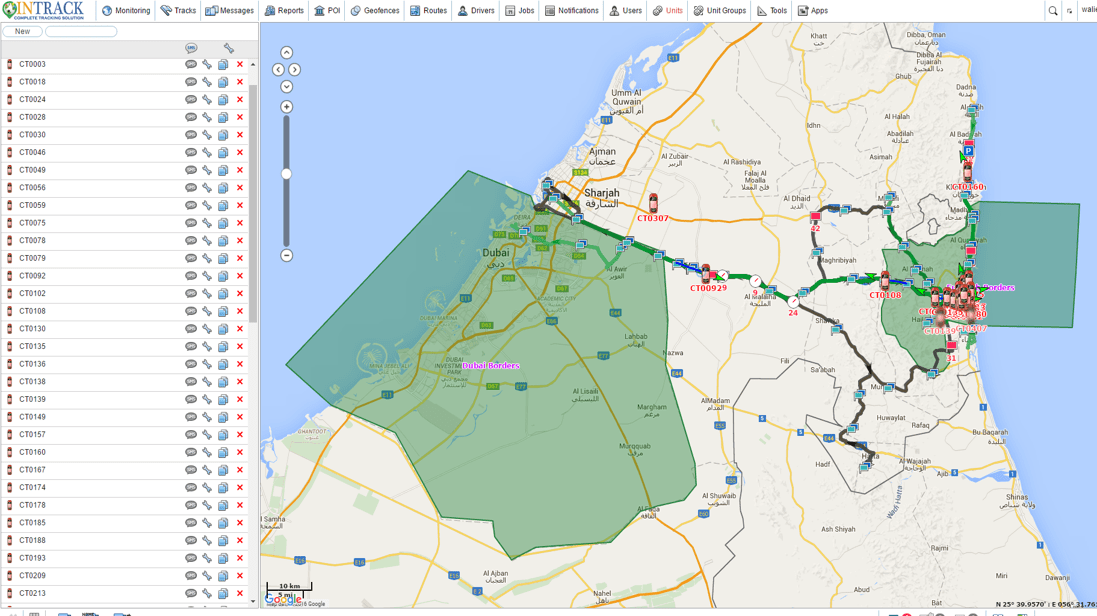
ADD AND MANAGE ANY UNIT
Unit is a vehicle, machine, person, pet or any other moving or stationary object that can be controlled with the help of a GPS tracking system. Displayed are the units available for tracking on the Monitoring panel.
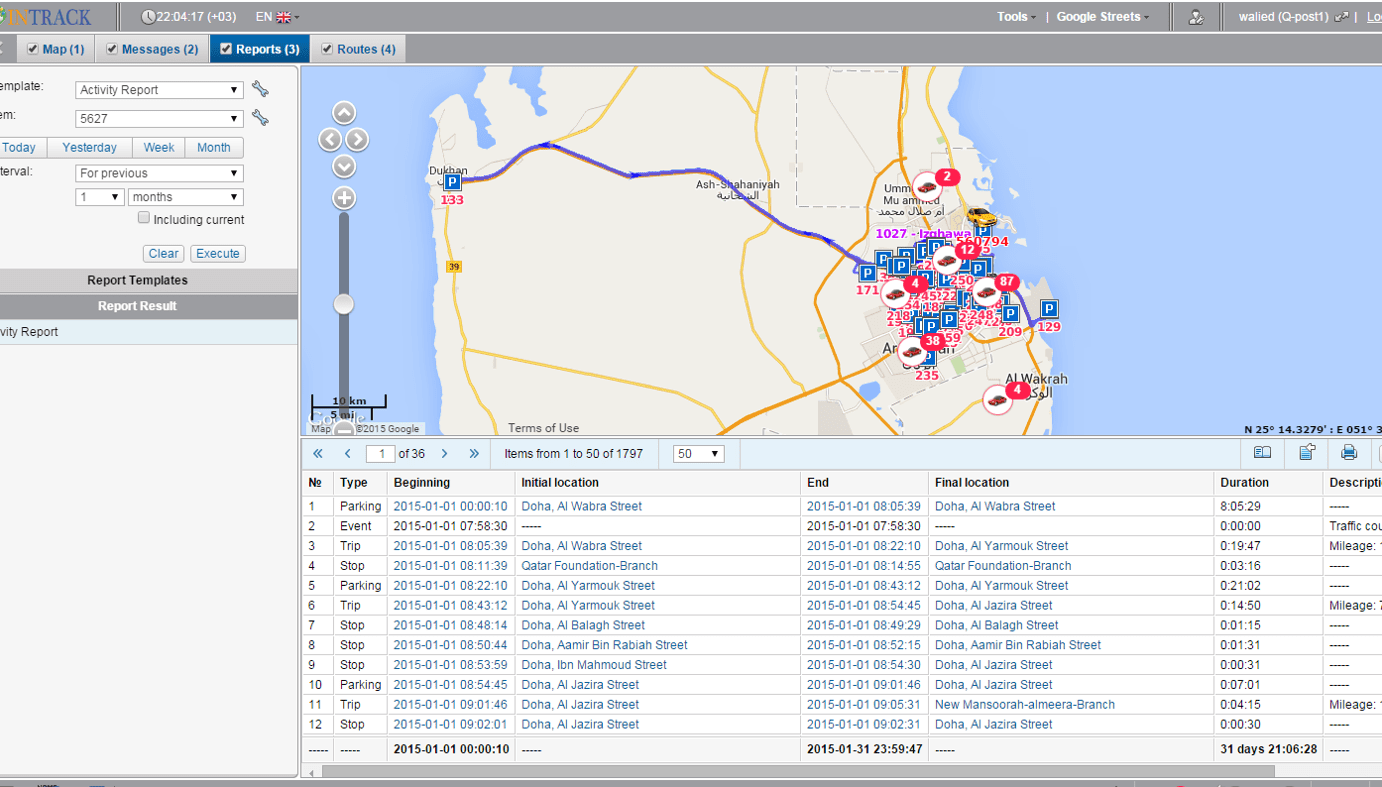
GENERATE REPORTS ON UNIT
Units activity reports could be presented as tables or charts. Here you can create report templates, generate reports and view them right in the browser or export them to the files of various formats like PDF, XML, XLS (Excel), HTML, CSV.
